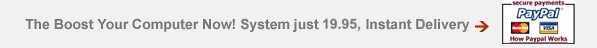Computer Help
What causes computers to become so slow?
The most common reasons are too many programs that load when Windows starts, insufficient memory, and an overly fragmented or full hard drive. Surprisingly, a slow CPU is rarely the cause of a slow computer. Many people think that if they get a faster processor, it will solve their problems, but in most all cases, this is just not true. Your CPU is most likely not the cause of your computer hangs. The most likely cause is that your system is crammed with unwanted programs....spyware, trojans, adware, pernicious shareware....programs like real player, ICQ, Kaaza, QuickTime...these programs love to hog your computer resources and as far as I'm concerned, they are nearly trojans in and of themselves. When you have a gazillion programs starting with windows, it slows down your machine. You need to turn them off or remove them altogether.
What you can do
First of all, and this is rule #1. Be very wary about installing more software to speed up your computer (i.e. pc-scans, registry cleaners, computer-doctor type programs). Remember that it is excess software that bogs down a computer, and therefore you should be very hesitant about installing yet more programs in order to repair it. Because it is too many software programs that is causing your computer to come to a crawl, the last thing you should do, therefore, is install yet more software- especially software that likes to run automatically whenever you boot up your computer.
Always make sure that you install programs that you absolutely trust. Go into your control panel and uninstall all those programs you no longer need. This will clean up a lot of space. You should also clean out your internet temporary files (tools-->options). Search for and delete all temp files on your hard drive "*.tmp". Then defragment your hard disk by doubleclicking the my computer icon and run a defrag on your hard drive. Make sure your drive is not compressed (this increases time to read/write files) Cleanup your disk by using: Start/All Programs/Accessories/System Tools/Disk Clean-up Boot into safe mode (press F8 during the boot up) and disable unwanted services that may be starting up with Windows.
You should also disable unwanted services. For XP and Vista machines, you can manage your services by right-clicking my computer, manage, then expanding the services tab. Everything set to "Auto" or "Automatic" will start everytime windows starts.
Fighting Spam
All of us deal with the problem of spam. It is a terrible reality of the internet....with something good, often comes something bad. We hate spam. IT pro's worldwide hate it with a passion. We work hard, costing thousands of companies numerous hours in wages fighting it. How much money would companies save if their IT staff did not need to put in the hours fighting SPAM? But did you know there are things you can do to stop it, or at best reduce it?
#1. Get a new primary email address
This is difficult, but is by far and away the best way to completely stop SPAM. Most of us have moved before...changing a physical address is no different than changing an email address. You send out notices to your friends & family and make the necessary changes with your lenders, businesses and account holders. Getting a new email address is quite simple....sign up for a Google Gmail , Yahoo Mail, or MSN email account and let everyone know your new address. Your SPAM will be eliminated instantly.
#2. Get a "spam" email address and use it for all your minor website registrations
Whenever you surf the web and have to "register" for something, do NOT use your primary email address. Protect your main email address. Use a secondary email address for registering/making purchases with other websites. Want to join a forum? Subscribe to a news site? Buy a product online from a small business? Use a "second" email address. That way, if your email address is ever sold to third party spammers, it will not be your main. One good thing to do is that if you did step #1...you can simply use our 'old' email address as your secondary.
#3. Never click the "Click here if you do not wish to receive further emails from us" link
If you do end up getting spam, and in it it says something to the effect of "click here if you wish to be removed from our mailing list"....do not click it! Clicking it will only confirm your email address is a good one and will result in even more spam.
System | Free Tips | Products | Services
Processes | Proven | Software-Free | Pro-Methods
Visit Our Sponsors
Copyright © 2007, Laserchips.com. All rights reserved. Contact: support@laserchips.com.
For more useful computer help, visit PC Magazine